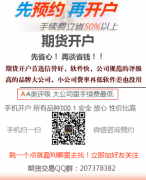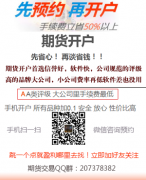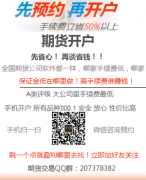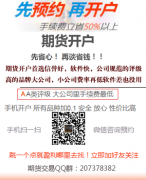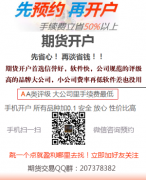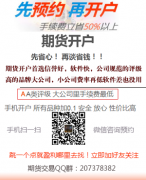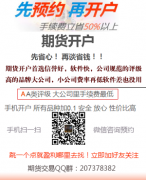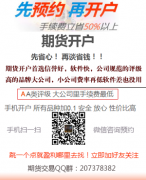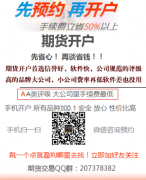怎样用手机远程连接期货程序化云服务器
admin未知
答案是可以的,下面就给大家具体讲解下怎样用手机远程连接期货程序化云服务器。以苹果手机演示:
1、在苹果手机应用市场搜索并下载“Microsoft 远程桌面”

2、打开软件,点击右上角的“+”,添加“桌面”


3、输入IP地址,点击“完成”(在购买完云服务器后,IP地址会通过短信发送到手机或者通过管理后台查询)

5、点击添加好的桌面,点击“接受”,完成身份验证

6、远程桌面连接成功

安卓手机的连接方法和苹果手机一样,部分安卓手机可能无法从手机自带的应用市场搜索到“Microsoft 远程桌面”,可尝试从第三方应用市场进行搜索下载。

微信扫码二维码 “零佣金”期货开户